往期R语言数据分析文章:
R语言数据分析入门1-40问
41. R 语言如何做双坐标图?
# 创建模拟数据
year <- 2014:2024
gdp <- data.frame(year, GDP = sort(rnorm(11, 1000, 100)))
ur <- data.frame(year, UR = rnorm(11, 5, 1))
par(mar = c(5, 4, 4, 6) + 0.1)
# 绘制折线图
plot(gdp ,axes=FALSE, type='l')
# 加横轴和纵轴
axis(1, at = year, label = year);axis(2)
par(new = T, mar = c(10, 4, 10 ,6) + 0.1)
# 绘制折线图2
plot(ur, axes=FALSE, xlab="", ylab="", col="red", type="b")
# 右侧加上纵轴
mtext("UR(%)", 4, 3)
axis(4)

42. R 语言如何用不同的颜色来代表数据?
对于类似于barplot()高级绘图函数,可使用col参数设置。
x <- 1:10
names(x) <- letters[1:10]
barplot(x, col=rev(heat.colors(10)))
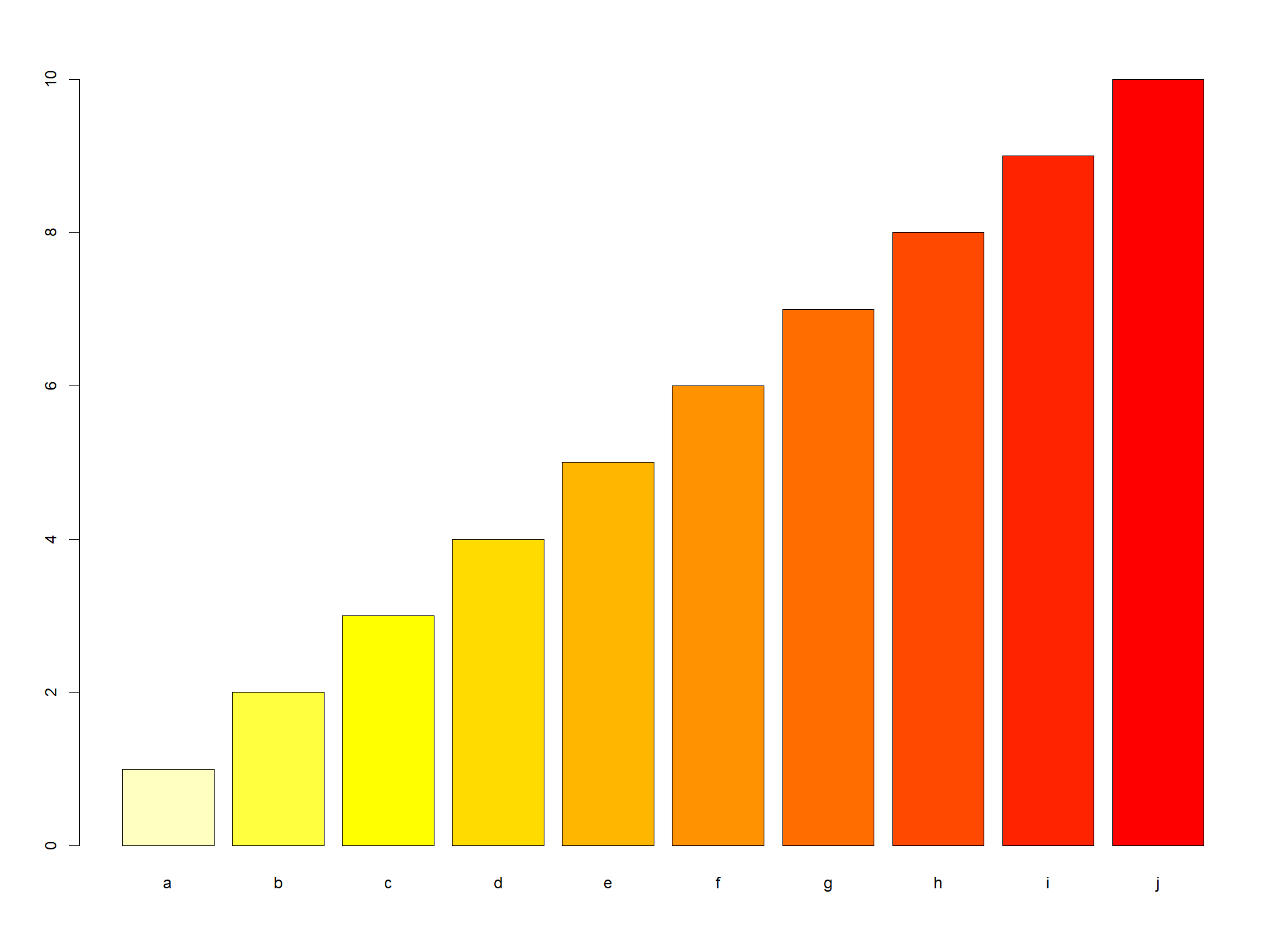
43. R 语言绘制连接若干点的平滑曲线?
使用立方曲线差值函数spline(x ,y , n)。
x <- seq(1,5,1)
y <- c(1, 3, 0.5, 5, 3)
# 绘制点图
plot(x,y, ylim = c(0,6))
# 绘制平滑曲线
sp <- spline(x, y, n=50)
lines(sp)

44. R 语言绘制连接若干点的平滑曲线?
网格绘图相比于普通绘图,拥有固定的展示格式,比较难以修改。对于不同分类的数据,需要将数据各类别之间进行比较,可选择网格绘图。
library(lattice)
head(singer)
# height voice.part
# 1 64 Soprano 1
# 2 62 Soprano 1
# 3 66 Soprano 1
# 4 65 Soprano 1
# 5 60 Soprano 1
# 6 61 Soprano 1
# 绘制网格直方图
histogram(~height | voice.part, data = singer)
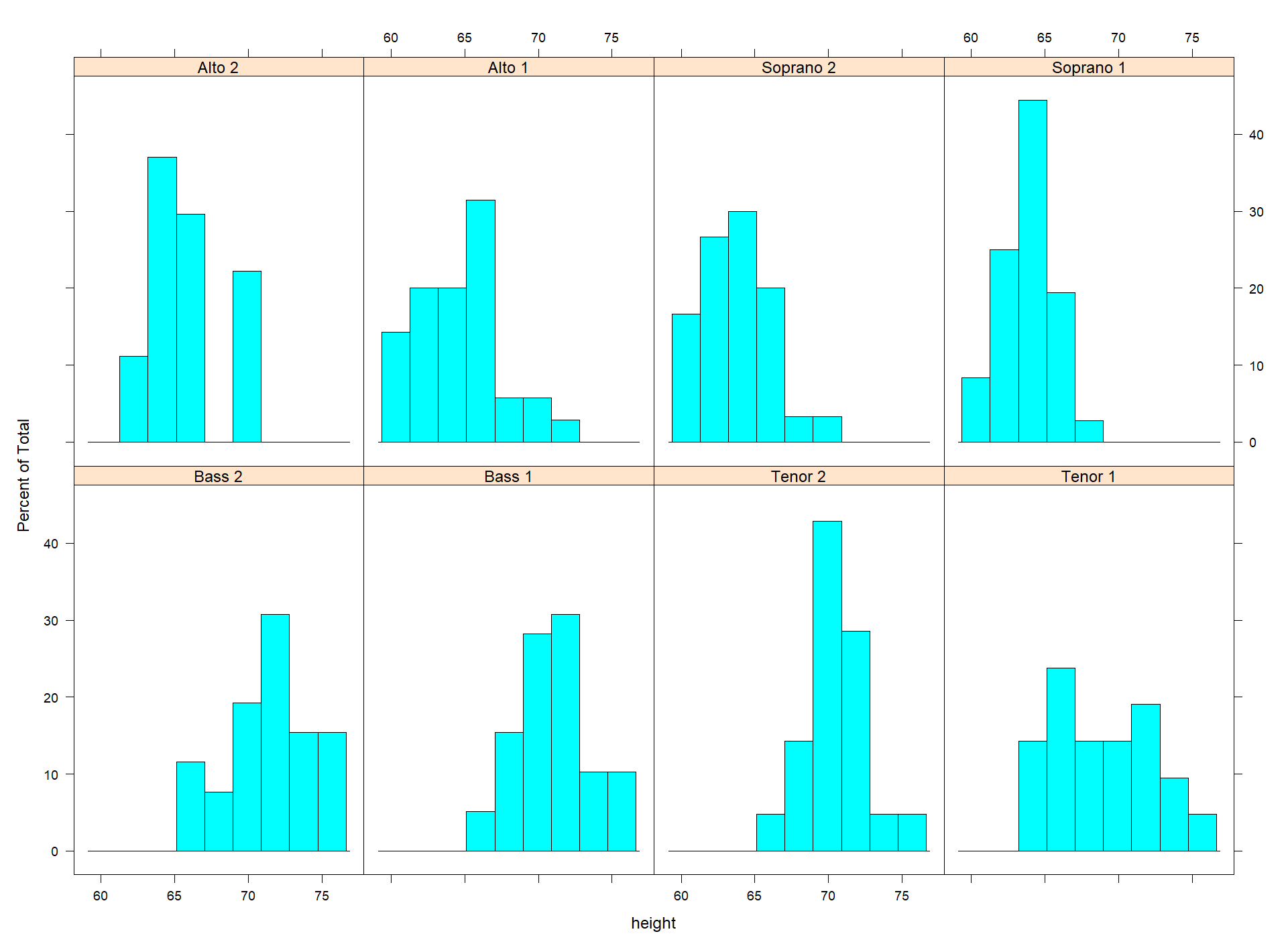
45. R 语言中如何实现散点图中散点大小随因变量值改变大小?
x <- seq(1, 10 ,1)
# [1] 1 2 3 4 5 6 7 8 9 10
# 随机生成10个数字
y <- runif(10)
# [1] 0.74641281 0.09917615 0.74748204 0.04187274 0.33943898 0.82384652 0.86378925 0.24761933
# [9] 0.87300448 0.97330164
symbols(x, y, circles = y/2, inches = F, bg=x)
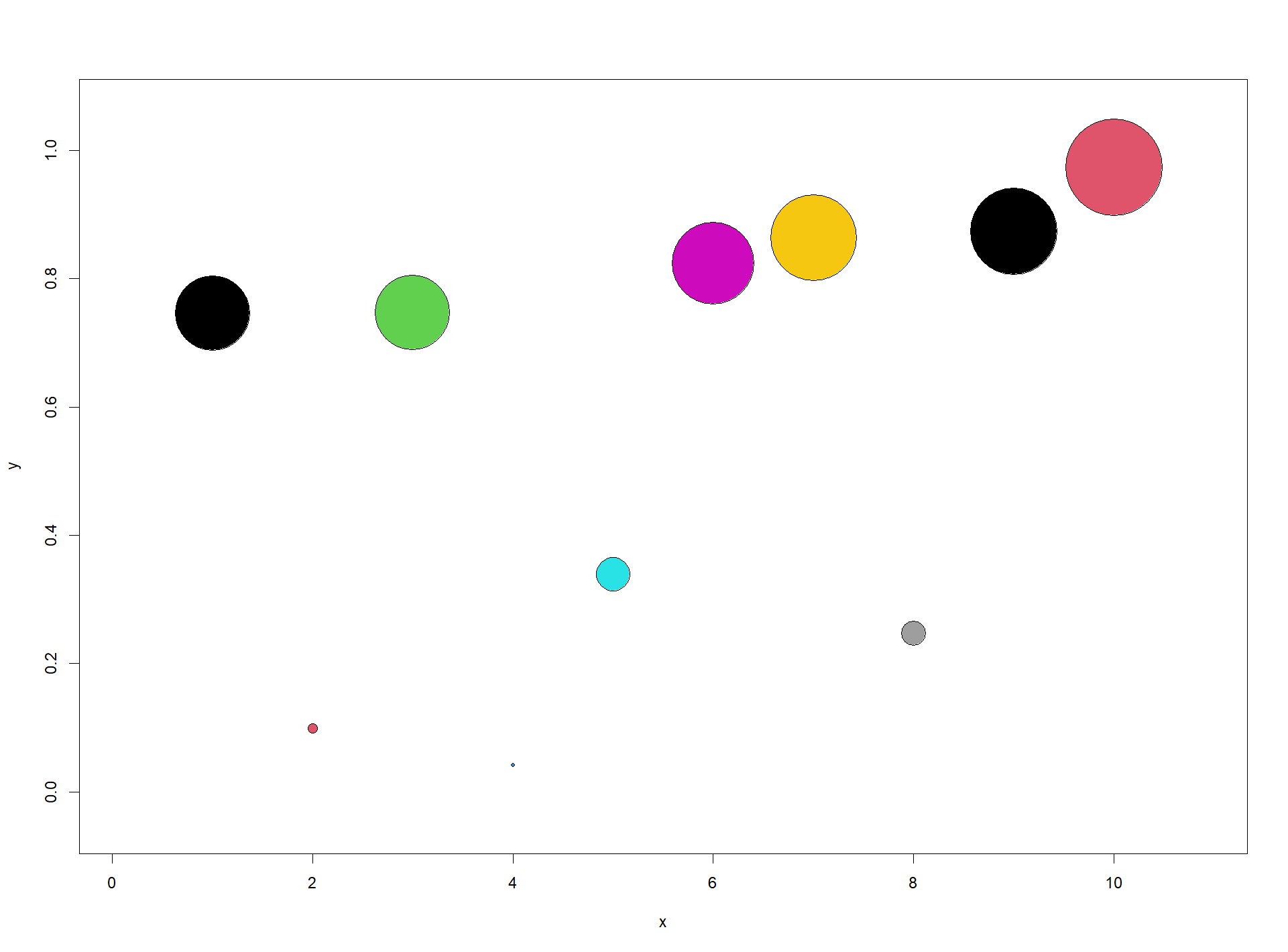
46. R 语言如何实现数据框的每一列都绘制 Q–Q 图?
# 创建data.frame数据
table <- data.frame(col1 = rnorm(100), col2 = rnorm(100,1,1))
table
# col1 col2
# 1 -0.71604351 1.28154199
# 2 0.24882503 -0.18470257
# 3 1.12548212 0.55419033
# 4 -0.12317578 1.44757020
par(ask=TRUE)
# 展示col1和col2列 QQ图结果
results = apply(table, 2, qqnorm)
par(ask=FALSE)
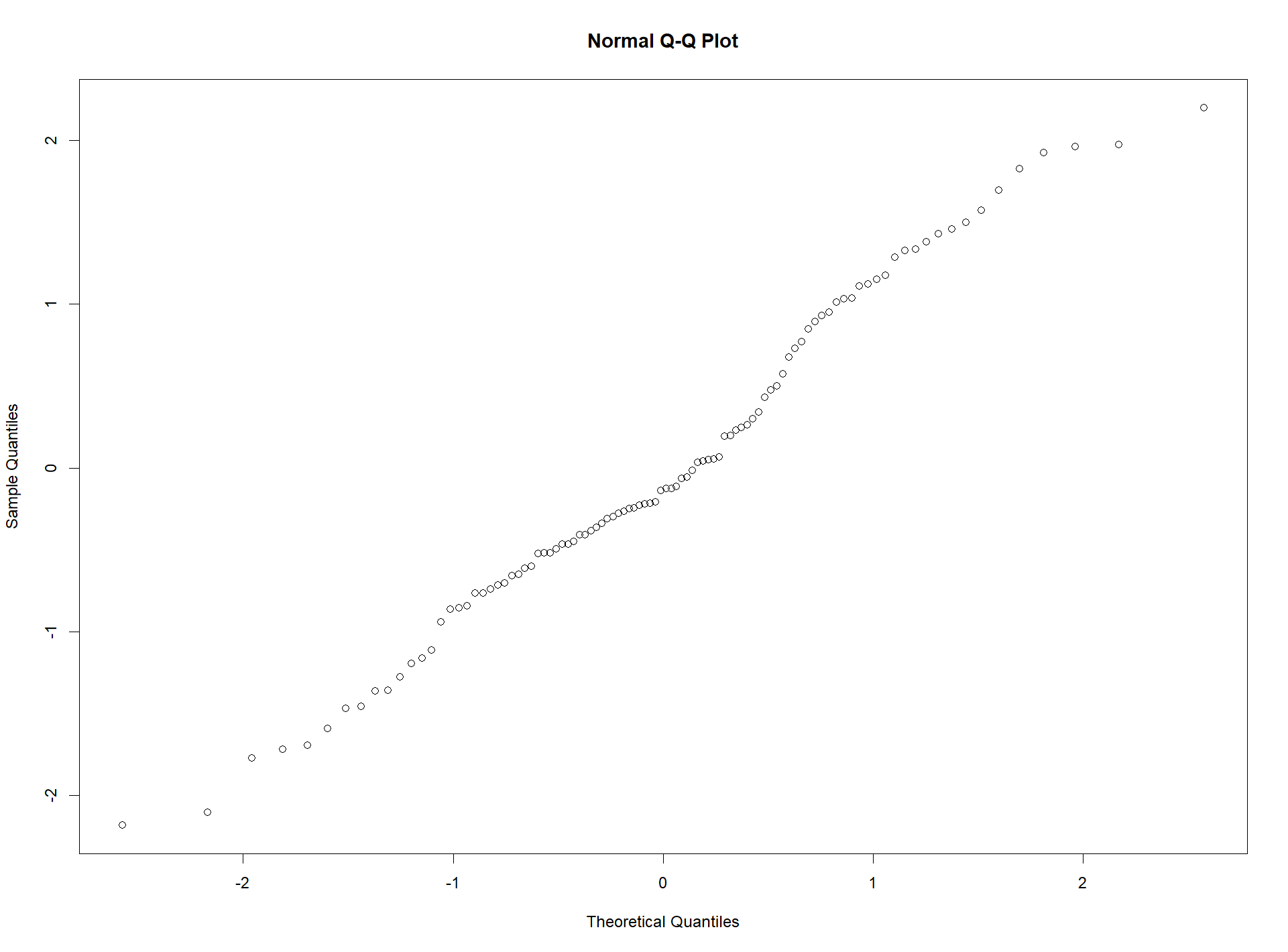
47. R 语言如何在直方图上添加一个小的箱线图?
x <- rnorm(100)
# 直方图
hist(x)
# 设置箱线图绘图参数
op <- par(fig=c(.02, .5, .5, .98), new=TRUE)
# 箱线图
boxplot(op)
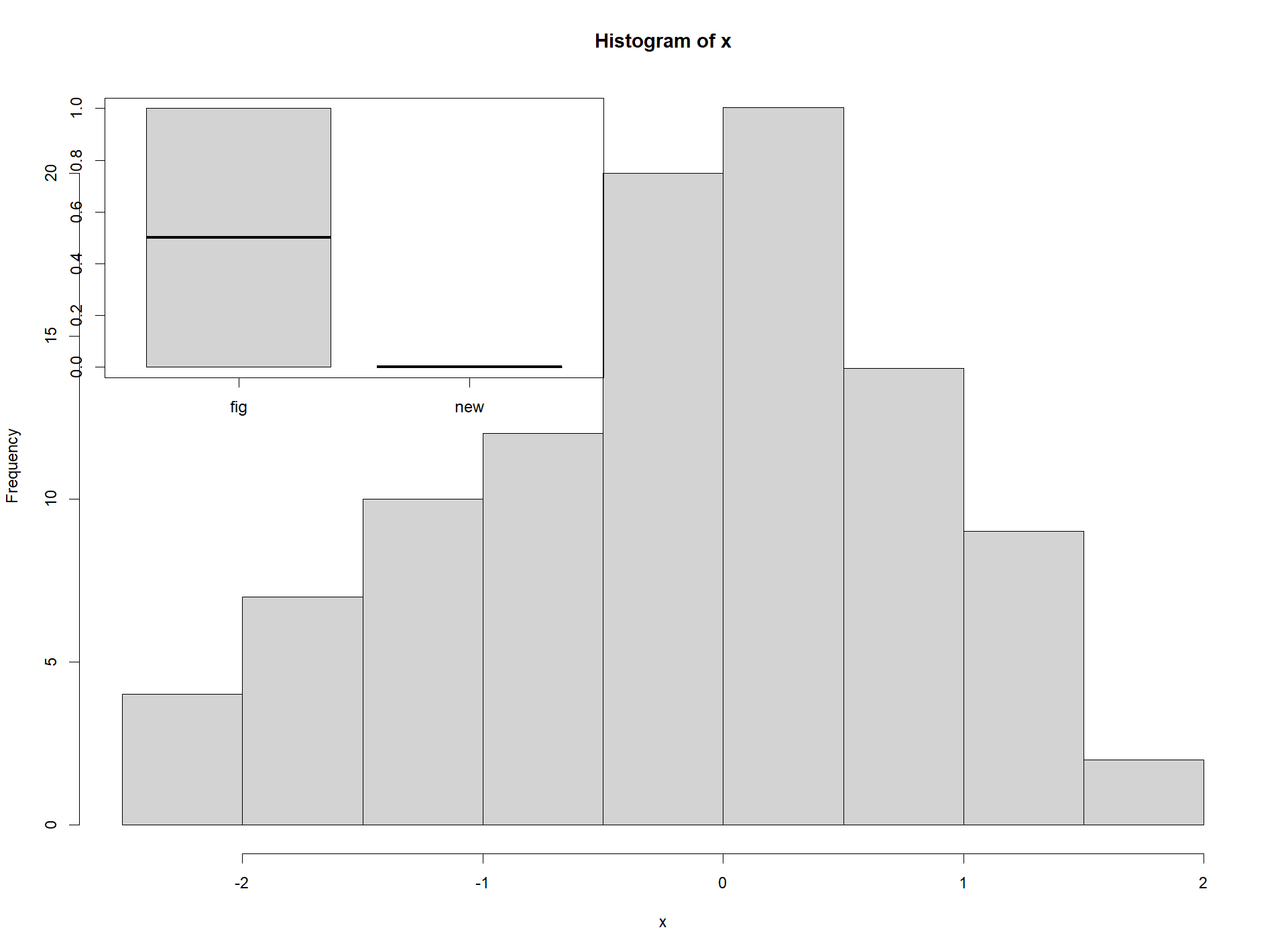
48. R 语言如何在条形图上显示每个 bar 的数值??
x <- seq(1, 10, 1)
bar <- barplot(x)
text(bar, x, labels= x, pos=3)
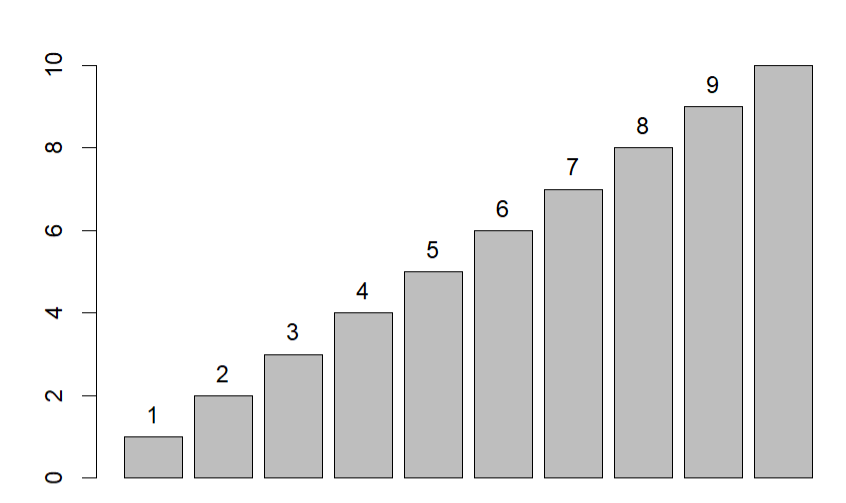
49. R 语言如何绘制椭圆或双曲线??
参考以下参数方程: 
t <- seq(0, 2*pi, length=100)
x <- sin(t) # a =1
y <- 2 * cos(t) # b=2
plot(x, y, type='l')
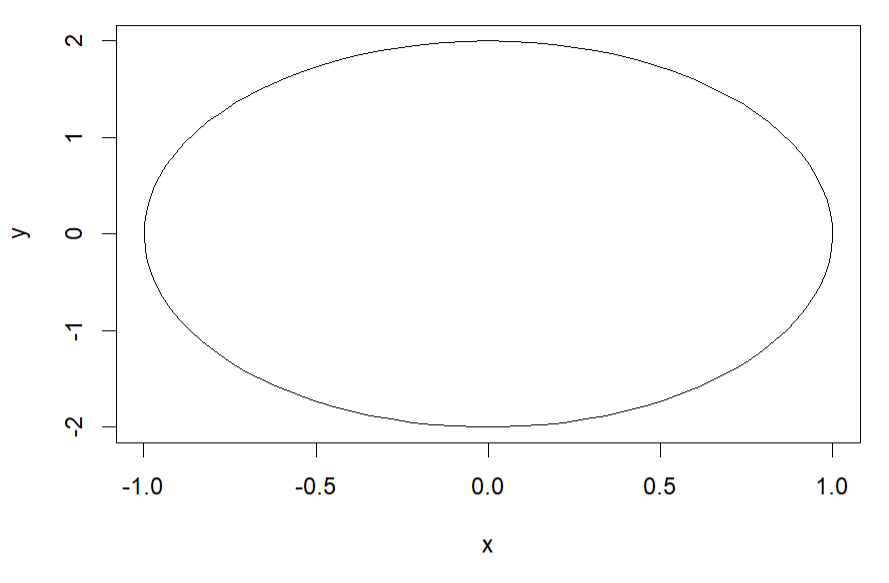
50. R语言计算丰度和偏度函数?
使用fBasics包函数,计算丰度和偏度。
# install.packages("fBasics")
library(fBasics)
skewness()
kurtosis()
51. R 语言如何实现线性回归模型?
线性回归模型:  其中 α 为截距项,β 为模型的斜率,² 为误差项。
其中 α 为截距项,β 为模型的斜率,² 为误差项。
lm() 的结果是一个包含回归信息的列表,它包含以下信息: coefficients:回归系数(矩阵) residuals:返回模型残差(矩阵) fitted.values:模型拟合值
head(swiss)
# Fertility Agriculture Examination Education Catholic Infant.Mortality
# Courtelary 80.2 17.0 15 12 9.96 22.2
# Delemont 83.1 45.1 6 9 84.84 22.2
# Franches-Mnt 92.5 39.7 5 5 93.40 20.2
# Moutier 85.8 36.5 12 7 33.77 20.3
# Neuveville 76.9 43.5 17 15 5.16 20.6
# Porrentruy 76.1 35.3 9 7 90.57 26.6
lm.swiss <- lm(Fertility ~ . , data=swiss)
names(lm.swiss)
# [1] "coefficients" "residuals" "effects" "rank" "fitted.values" "assign"
# [7] "qr" "df.residual" "xlevels" "call" "terms" "model"
########### 回归模型的概要信息和
summary(lm.swiss)
# Call:
# lm(formula = Fertility ~ ., data = swiss)
#
# Residuals:
# Min 1Q Median 3Q Max
# -15.2743 -5.2617 0.5032 4.1198 15.3213
#
# Coefficients:
# Estimate Std. Error t value Pr(>|t|)
# (Intercept) 66.91518 10.70604 6.250 1.91e-07 ***
# Agriculture -0.17211 0.07030 -2.448 0.01873 *
# Examination -0.25801 0.25388 -1.016 0.31546
# Education -0.87094 0.18303 -4.758 2.43e-05 ***
# Catholic 0.10412 0.03526 2.953 0.00519 **
# Infant.Mortality 1.07705 0.38172 2.822 0.00734 **
# ---
# Signif. codes: 0 ‘***’ 0.001 ‘**’ 0.01 ‘*’ 0.05 ‘.’ 0.1 ‘ ’ 1
#
# Residual standard error: 7.165 on 41 degrees of freedom
# Multiple R-squared: 0.7067, Adjusted R-squared: 0.671
# F-statistic: 19.76 on 5 and 41 DF, p-value: 5.594e-10
########### 方差分析表
anova(lm.swiss)
# Analysis of Variance Table
#
# Response: Fertility
# Df Sum Sq Mean Sq F value Pr(>F)
# Agriculture 1 894.84 894.84 17.4288 0.0001515 ***
# Examination 1 2210.38 2210.38 43.0516 6.885e-08 ***
# Education 1 891.81 891.81 17.3699 0.0001549 ***
# Catholic 1 667.13 667.13 12.9937 0.0008387 ***
# Infant.Mortality 1 408.75 408.75 7.9612 0.0073357 **
# Residuals 41 2105.04 51.34
# ---
# Signif. codes: 0 ‘***’ 0.001 ‘**’ 0.01 ‘*’ 0.05 ‘.’ 0.1 ‘ ’ 1
52. R 语言如何更新模型?
使用update()函数。
# 原模型f0
summary(f0 <- lm(Fertility ~ ., data=swiss))
$ 更新模型f1
f1 <- update(f0, .~. - Examination)
summary(f1)
53. R 语言如何在得到一个正态总体均值u的区间估计?
使用t.test()函数。
x <- rnorm(100)
t.test(x) # -0.1410437 0.2710209
# One Sample t-test
#
# data: x
# t = 0.62588, df = 99, p-value = 0.5328
# alternative hypothesis: true mean is not equal to 0
# 95 percent confidence interval:
# -0.1410437 0.2710209
# sample estimates:
# mean of x
# 0.06498862
54. R 语言如何做主成分分析?
pc.cr <-stats::princomp(USArrests, cor=TRUE)
# Call:
# princomp(x = USArrests, cor = TRUE)
#
# Standard deviations:
# Comp.1 Comp.2 Comp.3 Comp.4
# 1.5748783 0.9948694 0.5971291 0.4164494
#
# 4 variables and 50 observations.
plot(pc.cr, type="lines")
loadings(pc.cr)
# Loadings:
# Comp.1 Comp.2 Comp.3 Comp.4
# Murder 0.536 0.418 0.341 0.649
# Assault 0.583 0.188 0.268 -0.743
# UrbanPop 0.278 -0.873 0.378 0.134
# Rape 0.543 -0.167 -0.818
#
# Comp.1 Comp.2 Comp.3 Comp.4
# SS loadings 1.00 1.00 1.00 1.00
# Proportion Var 0.25 0.25 0.25 0.25
# Cumulative Var 0.25 0.50 0.75 1.00
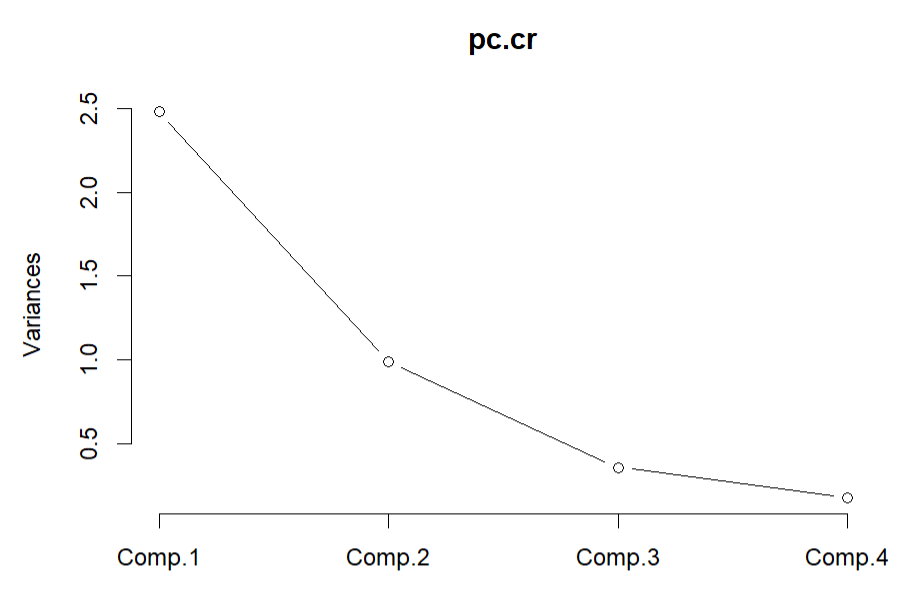
55. R 语言如何实现配对 t 检验??
require(stats)
t.test(extra ~ group, data=sleep, paried=TRUE)
# Welch Two Sample t-test
#
# data: extra by group
# t = -1.8608, df = 17.776, p-value = 0.07939
# alternative hypothesis: true difference in means between group 1 and group 2 is not equal to 0
# 95 percent confidence interval:
# -3.3654832 0.2054832
# sample estimates:
# mean in group 1 mean in group 2
# 0.75 2.33
# 常用检验
apropos("test")
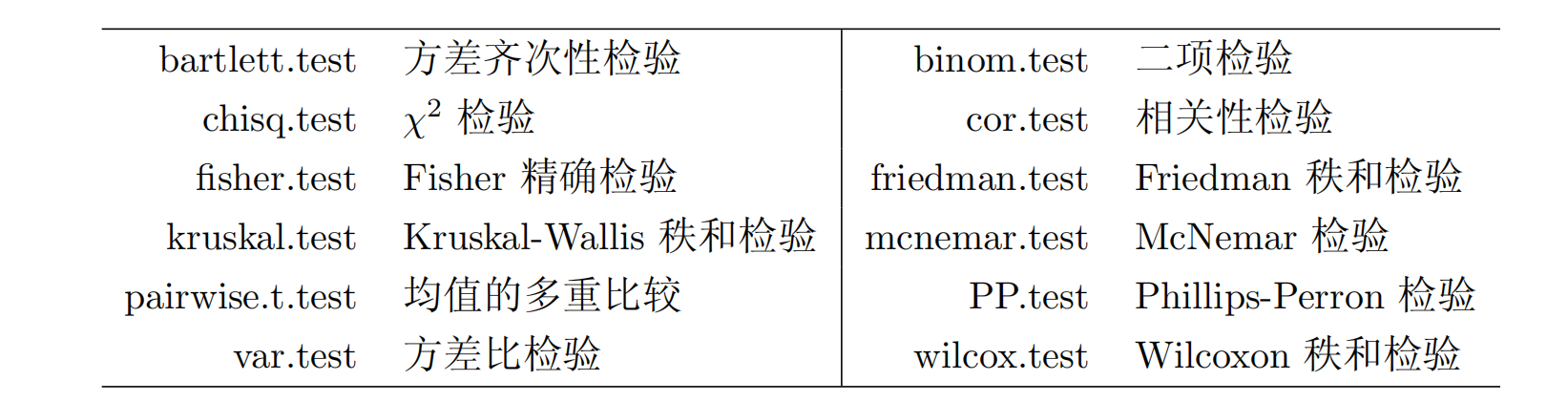
56. R 语言如何实现方差分析(ANOVA)?
方差分析同线性回归模型很类似,毕竟它们都是线性模型。最简单实现方差分析的函数为 aov()。
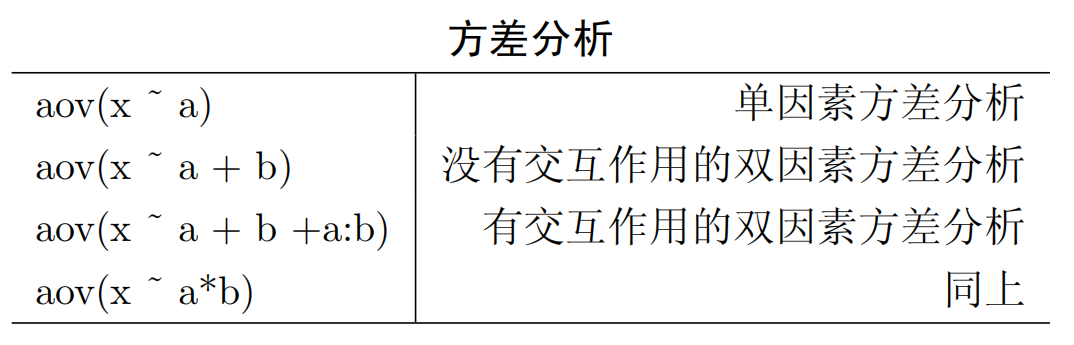
57. R 语言如何计算回归模型的置信区间?
参考 confint函数。
fit <- lm(100 / mpg ~ disp + hp + wt + am, data=mtcars)
confint(fit)
# 2.5 % 97.5 %
# (Intercept) -0.774822875 2.256118188
# disp -0.002867999 0.008273849
# hp -0.001400580 0.011949674
# wt 0.380088737 1.622517536
# am -0.614677730 0.926307310
confint(fit, "wt")
# 2.5 % 97.5 %
# wt 0.3800887 1.622518
58. R 语言如何求 Spearman 等级(或 kendall)相关系数?
cor() 函数默认为求出 Person 相关系数,修改其 method 参数即可求得 Kendall τ 和 Spearman 秩 相关系数。
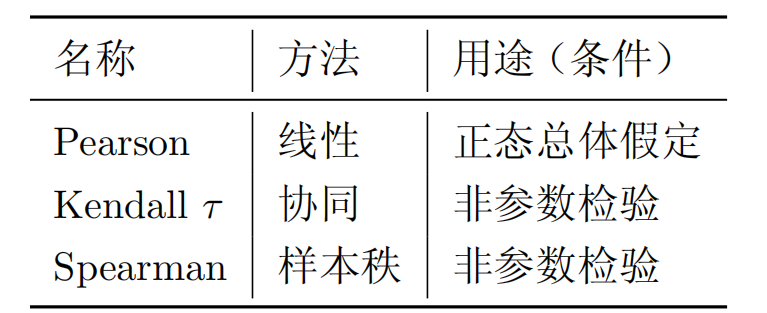
cor(longley, method = "spearman")
# GNP.deflator GNP Unemployed Armed.Forces Population Year Employed
# GNP.deflator 1.0000000 0.9970588 0.6647059 0.2205882 0.9970588 0.9970588 0.9823529
# GNP 0.9970588 1.0000000 0.6382353 0.2235294 0.9941176 0.9941176 0.9852941
# Unemployed 0.6647059 0.6382353 1.0000000 -0.3411765 0.6852941 0.6852941 0.5647059
# Armed.Forces 0.2205882 0.2235294 -0.3411765 1.0000000 0.2264706 0.2264706 0.2264706
# Population 0.9970588 0.9941176 0.6852941 0.2264706 1.0000000 1.0000000 0.9764706
# Year 0.9970588 0.9941176 0.6852941 0.2264706 1.0000000 1.0000000 0.9764706
# Employed 0.9823529 0.9852941 0.5647059 0.2264706 0.9764706 0.9764706 1.0000000
59. 如何使用 R 做生存分析?
使用survival 包。
library(survival)
fit <- survfit(Surv(time ,status) ~ x, data=aml)
plot(fit)
survial_data <- cbind(fit$time, fit$n.risk, fit$n.event, fit$surv)
# [,1] [,2] [,3] [,4]
# [1,] 9 11 1 0.90909091
# [2,] 13 10 1 0.81818182
# [3,] 18 8 1 0.71590909
# [4,] 23 7 1 0.61363636
# [5,] 28 6 0 0.61363636
# [6,] 31 5 1 0.49090909

60. 如何释放 R 运行后占用的内存?
因为 R 是在内存中运算,所以当 R 读入了体积比较大的数据后,即使删除了相关对象,内存空间 仍不能释放。gc() 函数虽然主要用来报告内存使用情况,但是一个重要的用途便是释放内存。
gc()
![]() R语言
360 人阅读
|
0 人回复
|
2024-07-06
R语言
360 人阅读
|
0 人回复
|
2024-07-06